A diagram showing the multi-camera layout:

The multi camera format is when more than one camera films simultaneously and then the scene is edited between all camera angles. This means that the editing process takes longer as the editor will have a lot more footage to sort out, cut down and use, though this process isn't as long as editing footage from a single camera setup. This setup is used in shows such as reality T.V big brother.

The Multi camera technique is being used less in modern T.V and the film setup, being replaced by single camera techniques for example scrubs which is a popular sitcom. This is becouse it is easier to film using this setup as it takes less time so will cost less money than a single camera setup.
Task 2: Create a written report or an audio-visual commentary that explains the techniques used in the clips below. Comment on the following….
www.youtube.com/watch?v=HFVtgIC8Xuk
The three clips below use multiple different camera angles, transitions, video-effects, camera positioning and camera movements to create different effects appropriate to the genre and purpose of the piece. The first clip is the opening for the show paul o grady. It opens with fast choppy trasistions between past events from the show shown on the title that is slowly getting bigger. The title uses bright coulors to stand out on contrast, this will stick in the viewers mind and help connote a fun energetic show. The effects of the title swirling with the clips shown over makes the titles more entertaining and helps to attract the interest of the audeince. The usage of past footage helps convey to the viewer that the show has a family feel and a meaning of fun as shown. This music is upbeat and the same used every week creating a program ident that people will associate with the show. After the titles the camera uses a long sweeping shot across the studio to the presenter showing the audience the setting, that has a modern chat show feel. This shot then transists in to a long shot of paul who is waving and smiling at the camera and the audience creating a happy feel to the show and bonding with the viewers and creating a personal reletionship. The next mid shot is used to show paul up close and engage with his emotions so the audience can connect more and helps maintain interest by doing so. Before the clip ends the shot goes back in to a long shot before the presenter talks to show the audience what he is wearing wich is some sort of outfit and create an enigma: why is he wearing that what is going on? this also will help maintain the interest of the viewer.
The second clip is a childrens programe blue peter. The openining consists of the shows logo and presenters in a virtual title sequence, this will appeal to children as they steriotypically like cartoons and animations so this will help maintain their interest, whilst the presenters are being named. The shots are taken from alternate angles with a shot above one presenter a close up of one and a tracking shot of one on the loga moving round. This will add variety to the opening and make it more fun to the children watching and maintain interest rather than having just a few simple shots. After the presenters have all been shown there is a voice over stating what is coming up in the show, with video clips in the bcakground. This will show the audince what interesting things they will see and creats an enigma as they will have to watch the show to learn about the clips in full detail. The show itself open with a high up long shot of the presenters to show the audience the studio so they can familiarise and see the presenters who are sat in front of a goal post. This shot is maintained whilst one of the presenters talks untill the camera then goes in to a close up of what the rest are doing (on the football go karts). The camera then tracks one person to give the viewer a clear view on what is happening and lets the children who are watching see what the main focus/theme of the show is. This shot then goes back out in to a long shot to show us the full scene after focusing on one person showing us what is happening and also so we can see the speaker. Through out this scene the camera goes from long shot to close up to help the audience see induviduals, relate to the presenters and add variety to the dialoge that would lose childrens interest if it was the same shot throughout. The camera then goes to a close up on the next presenter who is talking to try and get all the focus on him so the audeince can concentrate on what he is saying fully without watching the events in the background. The camera tilts to show us what he is riding fully so the watcher can again connect more and learn what is going on. This then again goes to a high angle long shot to show the scene whilst this presenter is talking, making it more interesting to us than just watching him talk.
Task 3: Produce a mind-map of ideas that develops your plan.

Task 4: Create a production table that can be accessed by the whole group. Create a section for each of the following…

Task 5: Create a final shooting script and floor plan for your multi-camera programme. (Click on

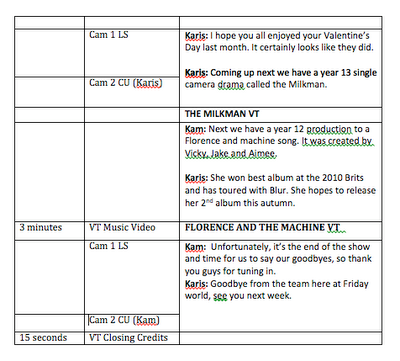
Task 6: Complete the relevant risk assessment form……



Task 7: Record a live TV programme and assume the a particular role in the event.
For this i did a production for my school called friday word where i did the camera work and made sure that people knew what they were doing. I also changed the script due to some content changing, so the presenters would know what to say.
Task 8: Evaluate the programme and the role that you played in producing the programme
The aim of the show was to create a diverse and appealing production that would appeal to a vast majority of teenages who were out primary target audience. We included a variety of genres and content to suit a mix of tastes to ensure that we would appeal to more people.
After we had done the show we got some people to watch the piece and tell us what they thought:
tony "i liked all the songs played and the links to the trailors, the presnters spoke clearly and there was only one mistake at the end when the sound wasn't off and you could hear the presenter talking."
steff " i loved the show, the presneters talked about a range of things and played music from the charts wich is what the audience enjoyed the most. I was able to talk about the show after and learnt new things from it"
This feedback shows that the audience was pleased with the show and the content we picked out. they got our preffered reading they could relate to the presenters who didn't use an over the top approach but were not too formal. Also it shows that the audience enjoyed the content that we had provided connoting that we got the right videos and music for our primary target audience.
The content of the show was formal with touches of humor to keep the audience entertained and so they could build a personal relationship with the presenters, who were male and female to include both sexes and demographics. The presenters had clip on microphones to ensure clarity in speech and ease for them whilst giving the show a professional look.
By doing this show i learnt how to use a mixing board and how a production goes out live and all the work involved behind the scenes to create a show. I think i did my job well and helped out others when there were issues to help our show run smoothly and with only one glitch at the end with a microphone being left on.
0 comments:
Post a Comment